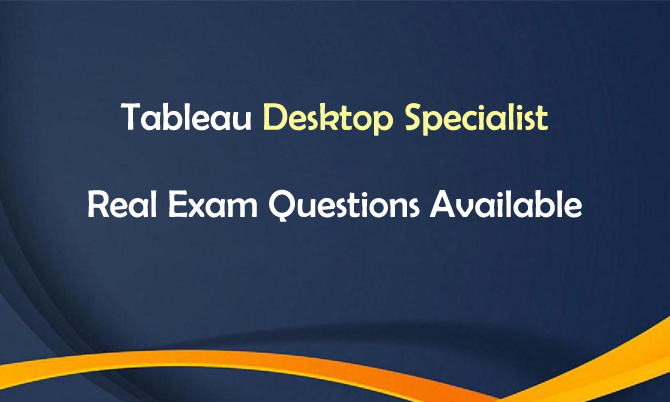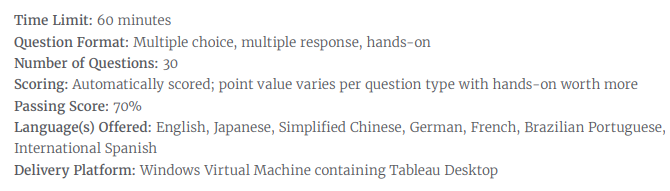Tableau Desktop Specialist real exam questions are available for you to prepare for Desktop Specialist exam well. Tableau Desktop Specialist Exam is for those who have foundational skills and understanding of Tableau Desktop and at least three months of applying this understanding in the product. There are 151 Q&As in the new cracked Tableau Desktop Specialist real exam questions, which can help you test all the related skills. I collected all the Desktop Specialist exam information for you to study the test.
Tableau Desktop Specialist Exam
Read Tableau Desktop Specialist exam format is a first step for you to learn the test.
Desktop Specialist Tableau Exam Skills
Desktop Specialist Tableau exam skills include the following contents.
Connecting to & Preparing Data
Create and save data connections
Modify data connections
Manage data properties
Exploring & Analyzing Data
Create basic charts
Organize data and apply filters
Apply analytics to a worksheet
Sharing Insights
Format view for presentation
Create and modify a dashboard
Understanding Tableau Concepts
Dimensions and measures
Discrete and continuous fields
Aggregation
Share Desktop Specialist Real Exam Questions
All of Desktop Specialist real exam questions are the best material for you to study the above Tableau Desktop Specialist exam skills. Share some Tableau Desktop Specialist real exam questions and answers below.
1.To use a quick table calculation, which of the following programming languages do you need to know?
A. ython
B. Java
C. Javascript
D. None of these
Answer: D
2.When exporting a worksheet as an image in Tableau, which of the following file formats are available?
A. Portable Network Graphic (.PNG)
B. JPEG Image (.JPG, .JPEG)
C. Tagged Image File Format (TIFF)
D. Windows Bitmap (.BMP)
Answer: A,B,D
3.Which of the following are benefits of using Data Extracts in Tableau?
A. Improved Performance
B. Ability to use the data offline
C. Working with freshest data at all times
D. Faster to work with
Answer: A,B,D
4.How can you change the default Tableau repository location?
A. By clicking on Window -> Repository Location
B. By clicking on Help -> Change Repository Location
C. By clicking on File -> Repository Location and choosing a new location
D. By Moving the repository location manually to wherever we want
Answer: D
5.What does the box in a box plot represent?
A. Maximum value of the data
B. Minimum value of the data
C. The interquartile range
D. The median of the middle half of the data points
Answer: C