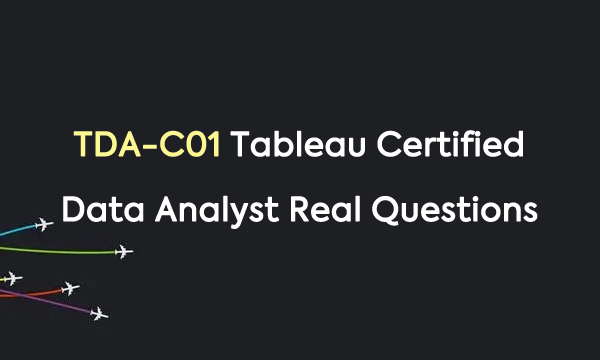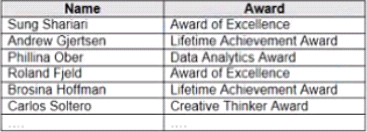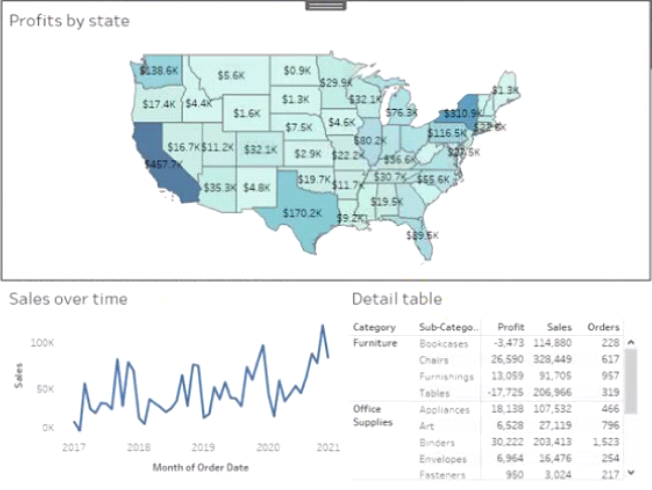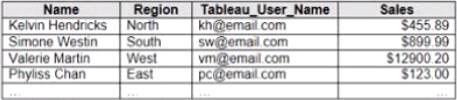Tableau Certified Data Analyst TDA-C01 real questions are available, which will be your big helper. A Tableau Data Analyst enables stakeholders to make business decisions by understanding the business problem, identifying data to explore for analysis, and delivering actionable insights. Tableau TDA-C01 exam measures your knowledge of the capabilities of Tableau Desktop, Tableau Prep, and either Tableau Server or Tableau Online. All the related Tableau TDA-C01 exam information is helpful in the preparation.
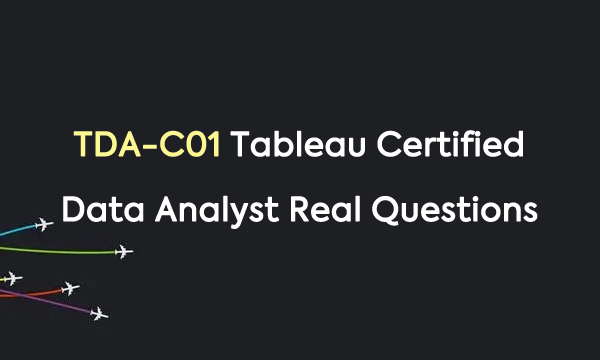
Tableau TDA-C01 Exam Information
Tableau certification TDA-C01 exam information can help you understand the test well.
Time Limit: 120 minutes (includes 3 minutes to review NDA and 5 minutes for tutorial)
Question Format:
Knowledge-based: Multiple choice, multiple selection, and Active screen (includes Build list, drag and drop, and Hot area).
Performance-based: Hands-on lab.
Number of Questions:
Scored items: 30 knowledge-based items and 1 hands-on lab with 10-11 tasks
Unscored items: up to 15 items including knowledge-based and hands-on lab tasks
Scoring: Within 48 hours of completing the exam results are provided via email.
Passing Score: The passing scaled score for the Tableau Certified Data Analyst exam is 750.
Language(s) Offered: English; Japanese coming Summer 2022!
Tableau Certified Data Analyst TDA-C01 Exam Objectives
The following are the details of Tableau Certified Data Analyst TDA-C01 exam objectives.
Domain 1: Connect to and Transform Data 24%
Domain 2: Explore and Analyze Data 41%
Domain 3: Create Content 26%
Domain 4: Publish and Manage Content on Tableau Server and Tableau Online 9%
Share Tableau Certification TDA-C01 Real Exam Questions
Tableau Certification TDA-C01 real exam questions are the best material for you to study the above Tableau Certified Data Analyst TDA-C01 exam objectives. Share some Tableau Certification TDA-C01 real exam questions and answers below.
1.You create a parameter named Choose Region fiat contains values from a field named Region. You want users to be able to use the Choose Region parameter to interact with a chart by logging between different regions What should you do next?
A. Add Region to me Fitters card
B. Add the [Region] = [choose Region) formula to the Filters card
C. Add the Choose Region parameter to the Pages card
D. Set the Choose Region parameter to Single Value (list)
Answer: A
2.You have a dataset that contains people and the awards they have won.
Which formula should you use to get the number of different types of awards that have been won?
A. COVAR({Award})
B. COUNTD({Award})
C. COUNTD {(NAME])
D. MAX {(Award})
E. INDEX()
Answer: C
3.You have the following dashboard.
Currently the map is used as a filter that affects the data on the otter sheets of the dashboard
You need to configure the dashboard to ensure that selecting a data point on the map only tillers the Detail table
What should you do?
A. From the context menu of Sales over time select Ignore Actions
B. From the context menu of Sales over lime select Remove Dashboard Item
C. From the context menu of Profits by Stale deselect Use as Filter
D. From the context menu of Sales over time select Deselect
Answer: B
4.You have the following dataset.
You plan to create a dashboard that will be filtered to show only data that is relevant to a specific Tableau user based on the Tableau_User_Name field You need to create a boolean calculated field to place on the data source finer Which formula should you use for the filter?
A. NAMEUSERNAME()
B. ISFULLNAMETableu_USER_NAME))=USERNAME()
C. NAME Tableau-USER-NAME)
D. USERNAME()=(Tableau_USER_NAME)
Answer: C