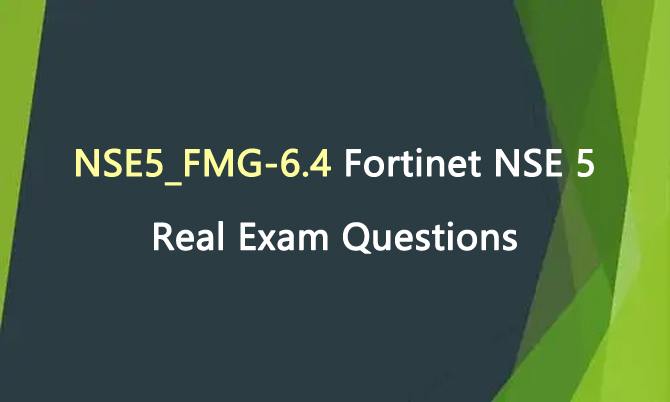NSE5_FMG-6.4 Fortinet NSE 5 real exam questions have been cracked, which are valuable for you to prepare for the test well. Fortinet NSE5_FMG-6.4 exam tests applied knowledge of FortiManager configuration, operation, and day-to-day administration, and includes operational scenarios, system configuration, device registration, and troubleshooting. NSE5_FMG-6.4 exam is intended for network and security analysts who are responsible for centralized network administration of many FortiGate devices using FortiManager.
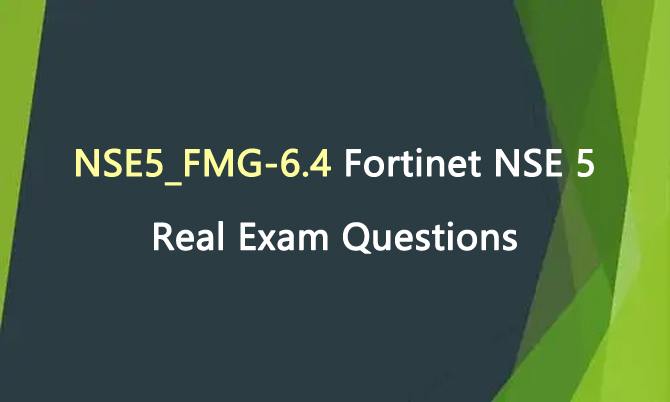
Fortinet NSE 5 NSE5_FMG-6.4 Exam
Fortinet NSE 5 NSE5_FMG-6.4 exam basic information is useful in your preparation.
Number of questions: 35 multiple-choice questions
Time allowed: 70 minutes
Languages: English and Japanese
Scoring: Pass or fail, a score report is available from your Pearson VUE account
NSE5_FMG-6.4 Fortinet Exam Topics
The following are the details of Fortinet NSE 5 - FortiManager 6.4 NSE5_FMG-6.4 exam topics.
Administration
Perform initiaconfiguration
Configure administrative access
Configure administrative domains (ADOMs)
Configure workspace mode
Device Manager
Register devices in ADOMs
Troubleshoot device communication issues
Manage registered devices
Instaldevice leveconfiguration changes
Diagnose issues using revision history
Policy and objects
Create and instalpolicy packages
Identify how the ADOM version affects policy and object configurations
Configure event handlers
Customize and generate reports
Troubleshoot reports
Advanced and additionaconfiguration
Configure SD-WAN using centramanagement
Configure security fabric using centramanagement
Configure FortiManager HA
Configure FortiManager as locaFDS
Diagnostics and troubleshooting
Troubleshoot import and installation issues between FortiManager and FortiGate
Troubleshoot device and ADOM databases
Share Fortinet NSE5_FMG-6.4 Real Exam Questions
All the latest Fortinet NSE5_FMG-6.4 real exam questions can help you study the above Fortinet NSE 5 - FortiManager 6.4 exam topics. Share some Fortinet certification NSE5_FMG-6.4 real exam questions and answers below.
1.Which configuration setting for FortiGate is part of a device-level database on FortiManager?
A. VIP and IP Pools
B. Firewall policies
C. Security profiles
D. Routing
Answer: D
2.An administrator would like to review, approve, or reject all the firewall policy changes made by the junior administrators.
How should the Workspace mode be configured on FortiManager?
A. Set to workflow and use the ADOM locking feature
B. Set to read/write and use the policy locking feature
C. Set to normal and use the policy locking feature
D. Set to disable and use the policy locking feature
Answer: A
3.Which two settings must be configured for SD-WAN Central Management? (Choose two.)
A. SD-WAN must be enabled on per-ADOM basis
B. You can create multiple SD-WAN interfaces per VDOM
C. When you configure an SD-WAN, you must specify at least two member interfaces.
D. The first step in creating an SD-WAN using FortiManager is to create two SD-WAN firewall policies.
Answer: A,C
4.When an installation is performed from FortiManager, what is the recovery logic used between FortiManager and FortiGate for an FGFM tunnel?
A. After 15 minutes, FortiGate will unset all CLI commands that were part of the installation that caused the tunnel to go down.
B. FortiManager will revert and install a previous configuration revision on the managed FortiGate.
C. FortiGate will reject the CLI commands that will cause the tunnel to go down.
D. FortiManager will not push the CLI commands as a part of the installation that will cause the tunnel to go down.
Answer: A
5.You are moving managed FortiGate devices from one ADOM to a new ADOM. Which statement correctly describes the expected result?
A. Any pending device settings will be installed automatically
B. Any unused objects from a previous ADOM are moved to the new ADOM automatically
C. The shared policy package will not be moved to the new ADOM
D. Policy packages will be imported into the new ADOM automaticallyD
Answer: C