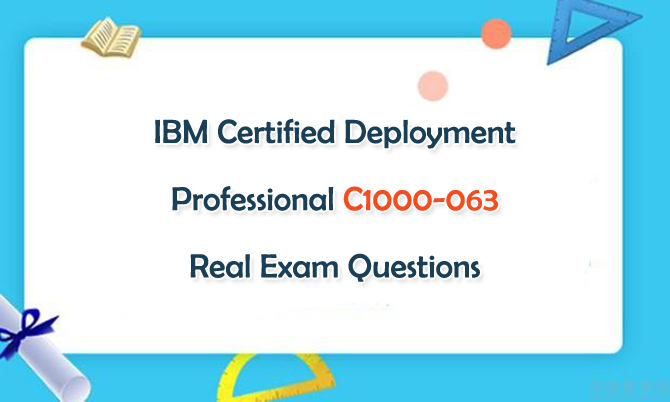IBM Tivoli Network Manager V4.2 Implementation C1000-063 exam is a required test for IBM Certified Deployment Professional-IBM Tivoli Network Manager V4.2 certification, which is a technical professional responsible for the planning, deployment, administration, and troubleshooting of IBM Tivoli Network Manager V4.2. We have cracked the latest IBM Certified Deployment Professional C1000-063 real exam questions, which are the best material for you to study the test.
IBM Certified Deployment Professional C1000-063 exam topics cover the following sections.
The new cracked IBM certification C1000-063 real exam questions can help you test the above topics. Share some IBM Tivoli Network Manager V4.2 Implementation C1000-063 real exam questions and answers below.
1.Which default UID is defined during the installation of ITNM?
A. smadmin
B. itnmadmin
C. itmroot
D. itsmadmin
Answer: A
2.Which statement is true regarding add scoping for Non-IP Layer 1 optical devices?
A. Scoping for non-IP Layer 1 optical devices should be configured in the FnderRetProcessing stitcher (CollectorFinder section).
B. Scoping for non-IP Layer 1 optical devices should be configured in the pre-discovery filter.
C. Discovery scoping is based on IP subnet zones. If the device has no IP address, scoping cannot be applied.
D. Scoping for non-IP Layer 1 optical devices should be configured in the Collector configuration.
Answer: D
3.Assuming a good working ITNM Failover setup, which two statements are true for the backup domain when it is considered standby?
A. ncp_disco runs discoveries on the standby domain
B. ncp_poller engine runs with polls suspended
C. The Event Gateway enriches events on the ObjectServer
D. ncp_model updates NCIM upon successful discovery
E. ncp_virtualdomain communicates topology updates
Answer: B,C
4.Which OMNIbus Probe acquires and processes the events that are generated by ITNM polls and processes and then forwards these events to the ObjectServer?
A. ncp_ncomonitor
B. nco_ncpmonitor
C. nco_p_ncpmonitor
D. nco_probe_ncpmonitor
Answer: C
5.How can ITNM be configured to discover only a pre-defined set of network devices that are in a seed file?
A. Configure File Finder, for each Address in Scope list ensure that 'Add to Ping Seed List' option is unchecked, and ensure that Feedback control is enabled
B. Disable Ping Finder, uncheck File Finder Verification, configure File Finder, and disable Feedback Control
C. Enable Ping Finder but remove ping seeds, uncheck File Finder Verification, configure the File Finder, and ensure that Feedback control is enabled
D. Configure File Finder, for each Address in Scope list ensure that 'Add to Ping Seed List' option is unchecked
Answer: B