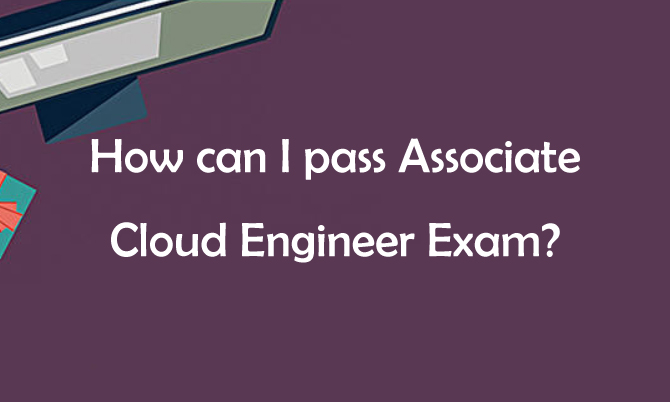Associate Cloud Engineer is one of pop exams among Google certifications. If you are working in Google industry and do the job with Google Cloud. Associate Cloud Engineer is one of the best certifications for you to get. So, in this article, I will share you the details of how to pass Associate Cloud Engineer exam.
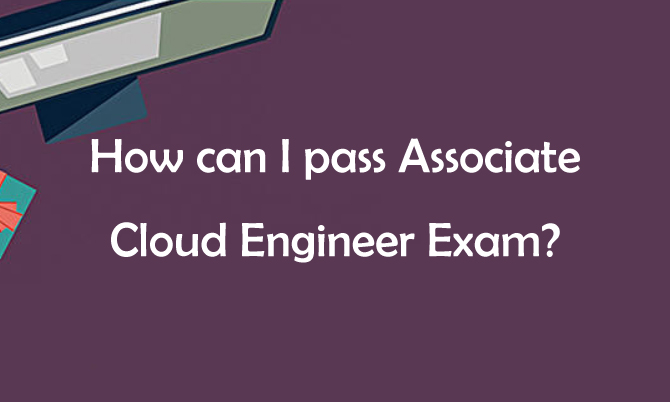
Study Associate Cloud Engineer Basic Information
Studying Associate Cloud Engineer basic information is the first step for you to prepare this test. An Associate Cloud Engineer deploys applications, monitors operations, and manages enterprise solutions.
Length: Two hours
Registration fee: $125
Languages: English, Japanese, Spanish, Indonesian.
Exam format: Multiple choice and multiple select, taken remotely or in person at a test center.
Exam Delivery Method:
1.Take the online-proctored exam from a remote location
2.Take the onsite-proctored exam at a testing center
From the above Associate Cloud Engineer exam basic information, you can know that you have two ways to take the test. If you are not convenient to go out, you can take Associate Cloud Engineer exam at home.
Read and Master Associate Cloud Engineer Exam Topics
Google Associate Cloud Engineer exam topics Cover the following 5 sections.
1. Setting up a cloud solution environment
2. Planning and configuring a cloud solution
3. Deploying and implementing a cloud solution
4. Ensuring successful operation of a cloud solution
5. Configuring access and security
Learn Associate Cloud Engineer Real Exam Questions
Associate Cloud Engineer real exam questions have been cracked, which are the best material for you to test the above topics. Share some Google Associate Cloud Engineer real exam questions below.
1.You are analyzing Google Cloud Platform service costs from three separate projects. You want to use this information to create service cost estimates by service type, daily and monthly, for the next six months using standard query syntax.What should you do?
A. Export your bill to a Cloud Storage bucket, and then import into Cloud Bigtable for analysis.
B. Export your bill to a Cloud Storage bucket, and then import into Google Sheets for analysis.
C. Export your transactions to a local file, and perform analysis with a desktop tool.
D. Export your bill to a BigQuery dataset, and then write time window-based SQL queries for analysis.
Answer: D
2.You need to set up a policy so that videos stored in a specific Cloud Storage Regional bucket are moved to Coldline after 90 days, and then deleted after one year from their creation.How should you set up the policy?
A. Use Cloud Storage Object Lifecycle Management using Age conditions with SetStorageClass and Delete actions. Set the SetStorageClass action to 90 days and the Delete action to 275 days (365 – 90)
B. Use Cloud Storage Object Lifecycle Management using Age conditions with SetStorageClass and Delete actions. Set the SetStorageClass action to 90 days and the Delete action to 365 days.
C. Use gsutil rewrite and set the Delete action to 275 days (365-90).
D. Use gsutil rewrite and set the Delete action to 365 days.
Answer: A
3.You have a Linux VM that must connect to Cloud SQL. You created a service account with the appropriate access rights. You want to make sure that the VM uses this service account instead of the default Compute Engine service account.What should you do?
A. When creating the VM via the web console, specify the service account under the ‘Identity and API Access’ section.
B. Download a JSON Private Key for the service account. On the Project Metadata, add that JSON as the value for the key compute-engine-service-account.
C. Download a JSON Private Key for the service account. On the Custom Metadata of the VM, add that JSON as the value for the key compute-engine-service-account.
D. Download a JSON Private Key for the service account. After creating the VM, ssh into the VM and save the JSON under ~/.gcloud/compute-engine-service-account.json.
Answer: A