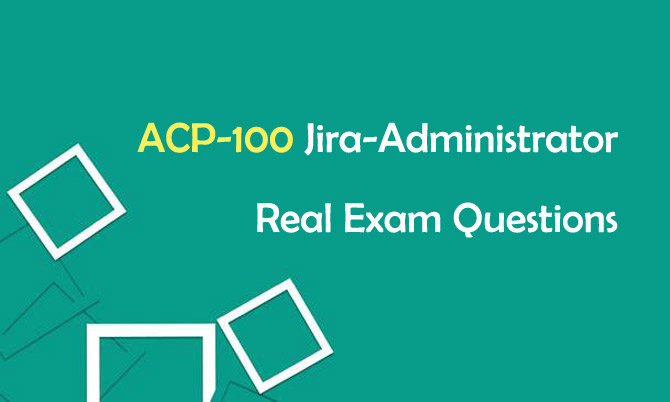Jira-Administrator ACP-100 real exam questions have been cracked, which are the latest version in the market. ACP Certification in Jira Administration covers the skills needed to optimize Jira for any development or business team. Jira-Administrator ACP-100 exam covers the skills needed to optimize Jira for any development or business team. To prepare Atlassian ACP-100 exam well, the following ACP-100 exam information, topics and real exam questions are valuable in your preparation.
The following contents are covered in Jira-Administrator ACP-100 exam topics.
Advanced User Features
Configuring Global Settings, Layout, Design, and User Communications
Application and Project Access and Permissions
General project configuration
Authentication and Security
Issue types, fields and screens
Workflows
Setting up Notfications and Email
Jira Server Administration
Administering and Extending Jira
There are 72 Q&As in Jira-Administrator ACP-100 real exam questions, which can help you test the above exam topics. Share Atlassian Jira-Administrator ACP-100 real exam questions and answers below.
1.You are moving a workflow from your staging Jira instance to production. On importing the workflow, Jira notifies you that the post-functions will not be imported. Staging Jira is on version 6.4 and production Jira is on version 6.3.Why did this happen?
A. The apps installed on staging are not the same as on production.
B. The production and staging instances are using different versions of Jira.
C. You exported the workflow as XML instead of JWB.
D. Custom post-functions are not included in workflow export.
Answer: D
2.You have planned, tested, and performed a Jira upgrade.The upgrade appeared to be a success; however, after several hours of use, your users are reporting significant problems and you decide to roll back.Which two effects do you expect to see after the rollback? (Choose two.)
A. Emails will automatically be sent out to tell people about the rollback.
B. New issues entered between upgrade and rollback will be lost.
C. The color scheme will be set back to default to indicate there was a rollback.
D. Jira will go back to the same schemes as before the upgrade.
E. Jira will need to be reconnected to other systems it was integrated with.
Answer: DE
3.After a recent upgrade to your Jira system, one of the apps your organization depends on is not working reliably.Which two methods can you use to debug and resolve this issue? (Choose two.)
A. Ask the System Administrator for catalina.out logs and inspect for stack traces.
B. Ask the System Administrator to enable the SQL log.
C. Ask the System Administrator to set package com.atlassian to Trace logging level.
D. Ask the System Administrator to add the app to the logger.
E. Ask the System Administrator to set the logging level to FATAL on all package names, Under Logging & Profiling.
Answer: CE
4.A team is complaining that their Jira project is slow to use. You are able to replicate the slow behavior by viewing and trying to edit one of their issues.Which logging option will help you or a system administrator to diagnose the problem?
A. Use the Log Analyzer to get more information about the issue view process.
B. Configure Jira to record and log the JavaScript execution from the browser console.
C. Set the logging to DEBUG level on all packages causing activity for that issue.
D. Enable profiling globally, so the logs can be inspected for anomalies when viewing the issue.
Answer: D
5.Max wants you to change the way the system fields Created or Updated are being displayed when viewing an issue.How can this be achieved?
A. Adjust the Day Format in the Jira look and Feel configuration.
B. Adjust the jira.date.time.picker.java.format in the advanced settings configuration.
C. Adjust the jira.date.picker.java.format in the advanced settings configuration.
D. Adjust the Complete Date/Time Format in the Jira Look and Feel configuration.
E. Adjust the language and time zone preferences in Max’s user profile.
Answer: E