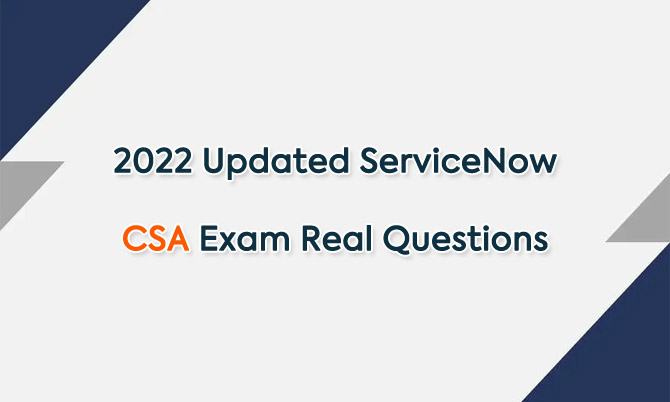ServiceNow CSA exam real questions have been updated, which are valuable for you to pass the test. ServiceNow Certified System Administrator exam certifies that a successful candidate has the skills and essential knowledge to contribute to the configuration, implementation, and maintenance of the ServiceNow system. The CSA exam is available to ServiceNow customers, partners, employees, and others interested in becoming a ServiceNow ServiceNow Certified System Administrator.
After completing and submitting the CSA exam, a pass or fail result is immediately calculated and displayed to the candidate.
The following are the details of ServiceNow Certified System Administrator CSA exam scope.
ServiceNow CSA exam real updated questions are the best material for you to study all the above ServiceNow Certified System Administrator exam content. Share some updated ServiceNow CSA exam real updated questions and answers below.
1.A Service Catalog may include which of the following components?
A. Order Guides, Exchange Rates, Calendars
B. Order Guides, Catalog Items, and Interceptors
C. Catalog Items, Asset Contracts, Task Surveys
D. Record Producers, Order Guides, and Catalog Items
Answer: D
2.What would you do, on a list, if you wanted to show the records in groups, based on the column category? (Choose two.)
A. On list Context Menu, select Group By > Category
B. On the Filter Menu, select Group By > Category
C. Click Group On icon, select Category
D. On Navigator Filter, type tablename.group.category and press enter
E. On the Category column title, click Context menu > Group By Category
Answer: A,E
3.How do you make a list filter available to everyone?
A. Make active, set visibility, and save
B. Assign a name, set visibility, and save
C. Assign a group, set visibility, and save
D. Make active, assign a name, and save
Answer: B
4.You are showing your customer a new form that you have created for their new application. They would like to add a field to the form. Where could you do that? (Choose two.)
A. Select Fields and Columns module
B. Right click on form header, select Configure > Form Layout
C. Click on context menu, select Configure > Form Designer
D. Select Field Class Manager module
Answer: A,B
5.How are Workflows moved between instances?
A. Workflows are moved using Update Sets
B. Workflows are moved using Transform Maps
C. Workflows are moved using Application Sets
D. Workflows cannot be moved between instances
Answer: A