A. No difference, calculated fields cannot be created in Blends
B. Fields used in Blends must first be aggregated
C. The calculated fields created in Blends cannot be edited once created
D. The calculated fields created in Blends cannot use more than 2 fields
Explanation:
Yes, due to the nature of blends, there are some conditions as follows from the official documentation that must be kept in mind while working with blends:
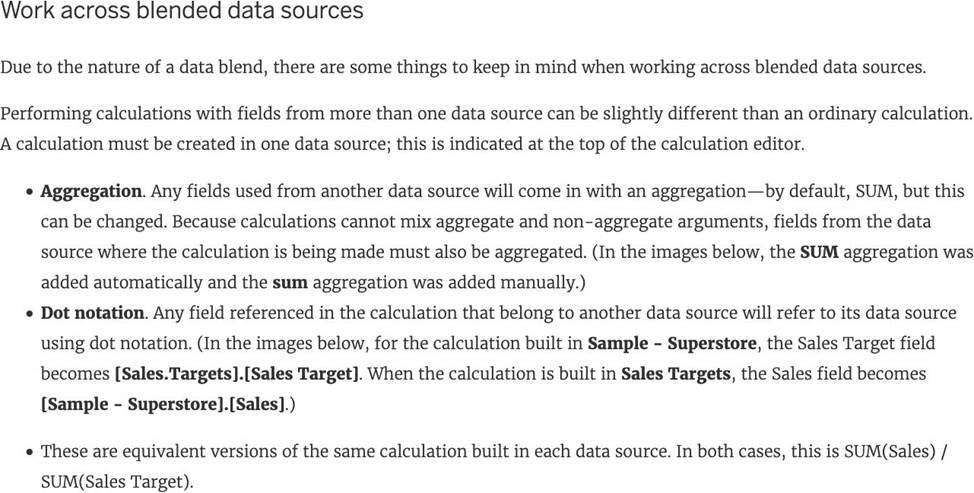
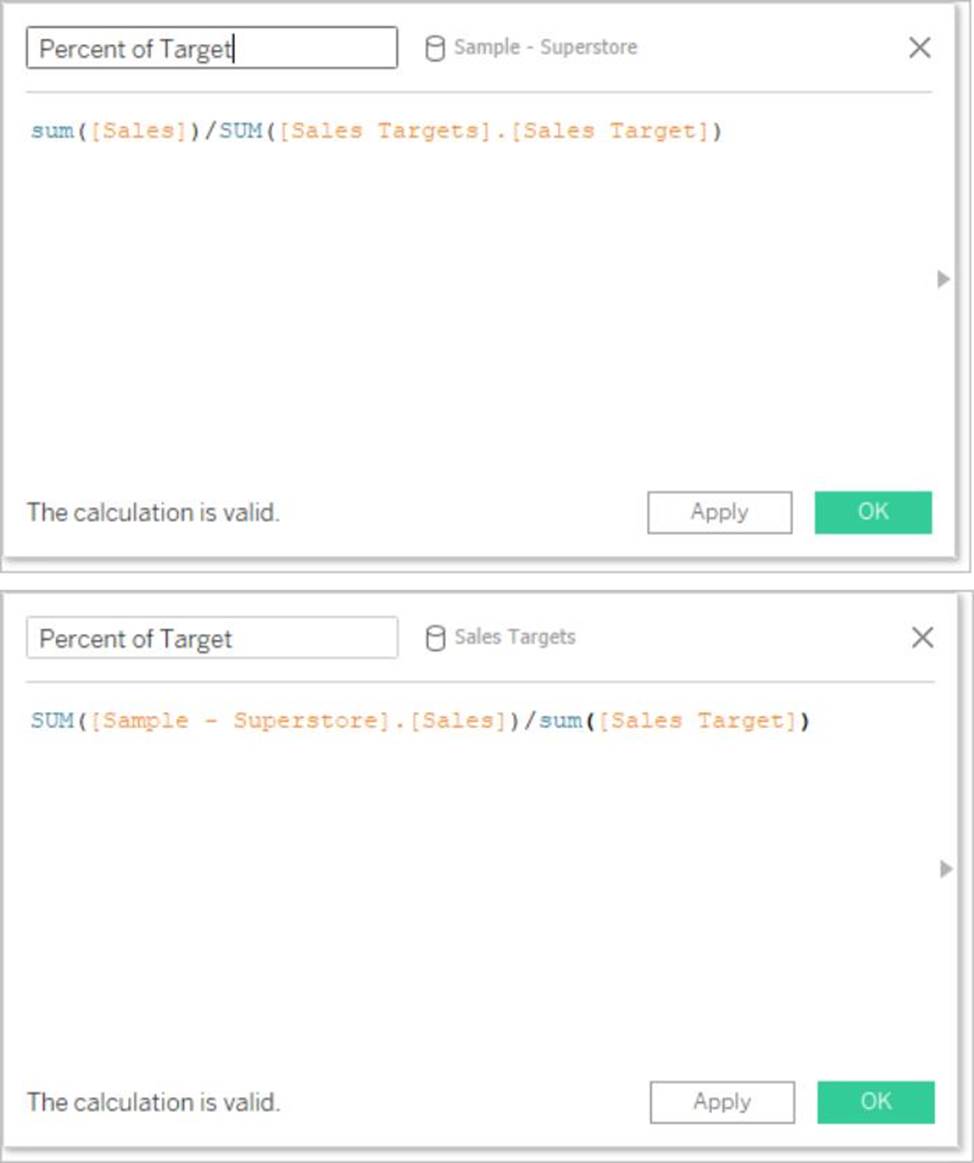
In addition to handling calculations slightly differently, there are some limitations on secondary data sources. You may not be able to sort by a field from a secondary data source, and action filters may not work as expected with blended data. For more information, see Other data blending issues.
Reference: https://help.tableau.com/current/pro/desktop/en-us/multiple_connections.htm